Advanced Filters for Tailored Searches
CMS Plus filters of different types are combined using AND logic—so all conditions must be met. But when you use multiple filters of the same type, they’re treated with OR logic—meaning that matching any of them is enough.
^
OR
v
Filters for different CMS fields are applied as "match all" logic.
<
AND
>
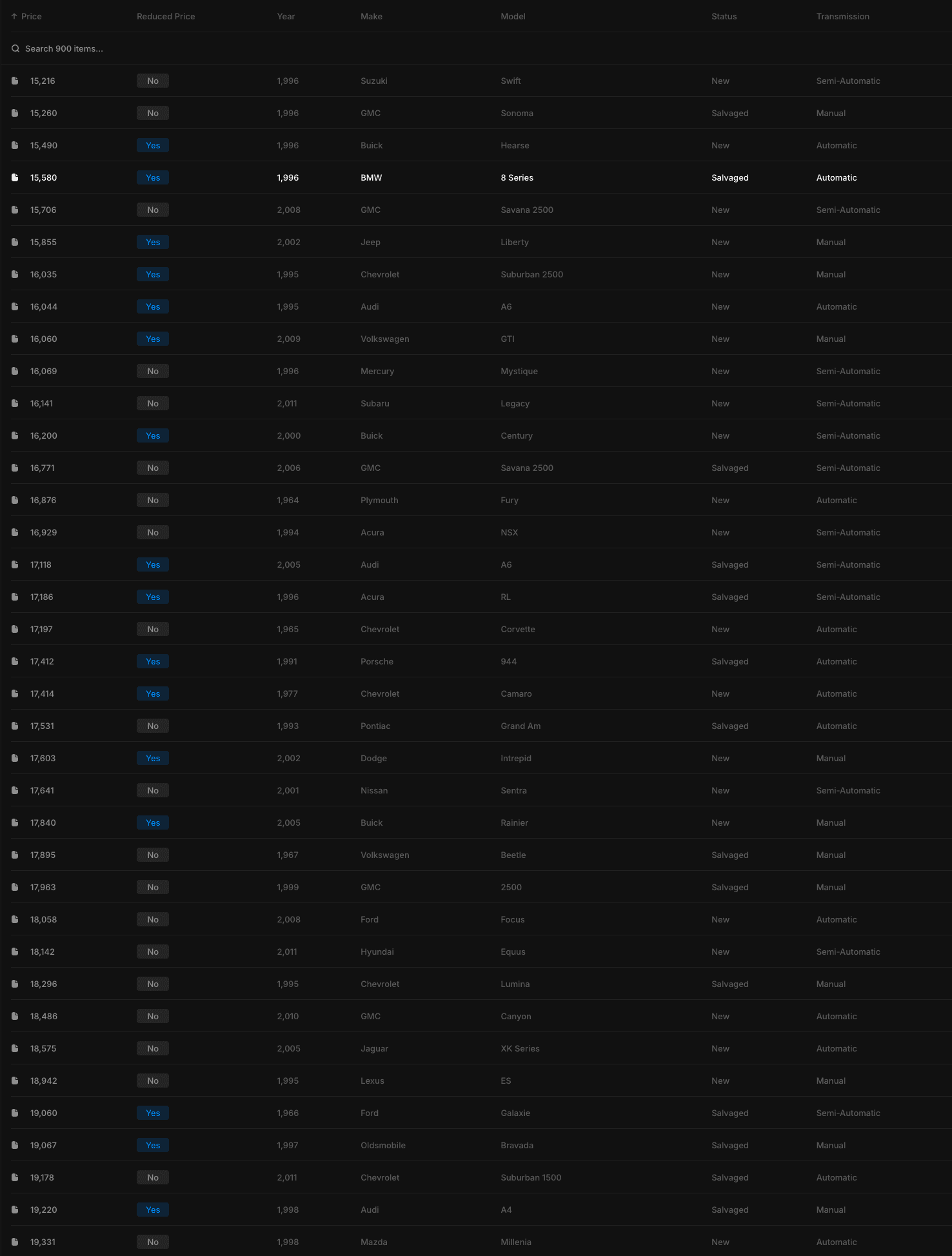
Filters for the same CMS fields are applied as "match any" logic.
This structure makes CMS Plus flexible, advanced, and precise in how it handles filters.
Example 1:
Searching for a used Honda newer than 1995 with an automatic transmission will generate a query like this: (Condition = "Used") AND (Make = "Honda") AND (Year > 1995) AND (Transmission = "Automatic").Example 2:
Searching for a used Honda or Ford, newer than 1995, with either an automatic or manual transmission builds a query like: (Condition = "Used") AND (Make = "Honda" OR "Ford") AND (Year > 1995) AND (Transmission = "Automatic" OR "Manual").Example 3:
The Search+ Bar is an exception. It allows users to search across different CMS fields (plain text and slug fields) with "match any" logic, combining it with existing filters using "match all" logic.
For instance, using the Search+ Bar instead of Make and Model filters, the user can type in "Honda" to find used vehicles newer than 1995 with either automatic or manual transmission. The resulting query would look like this: (Condition = "Used") AND (Year > 1995) AND (Transmission = "Automatic" OR "Manual") AND (Search Text: Make = "Honda" OR Model = "Honda").
FOUND
0
VEHICLES