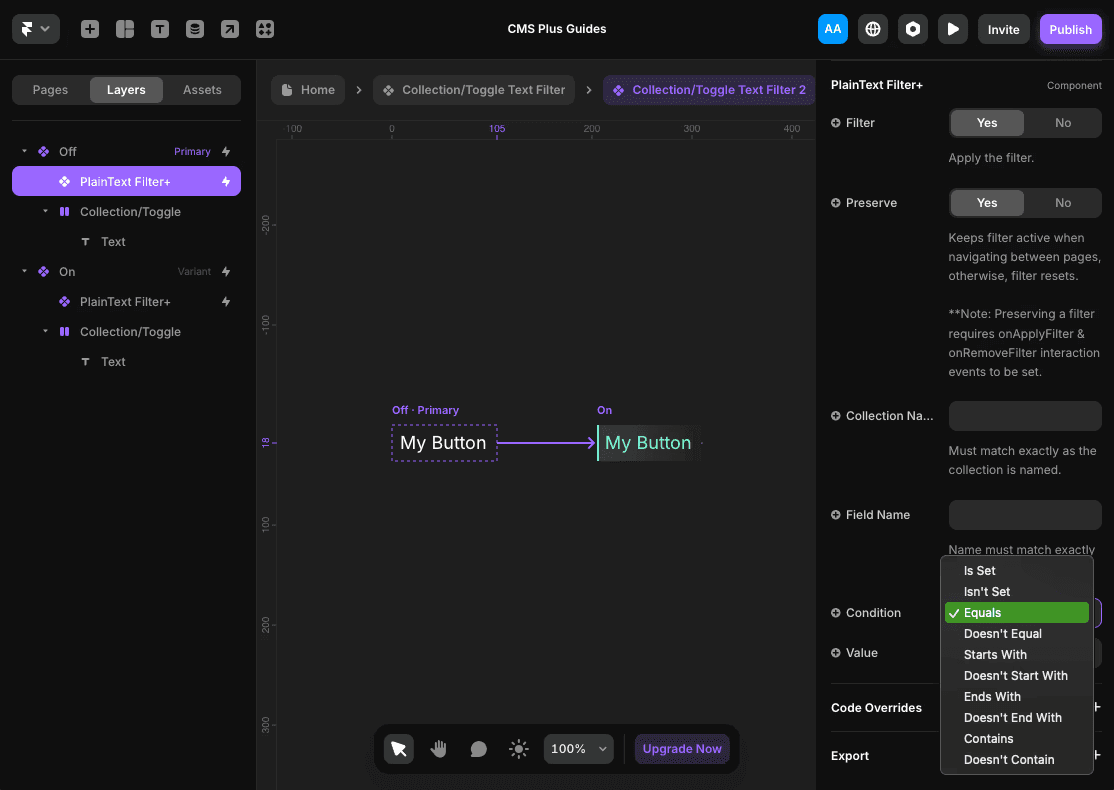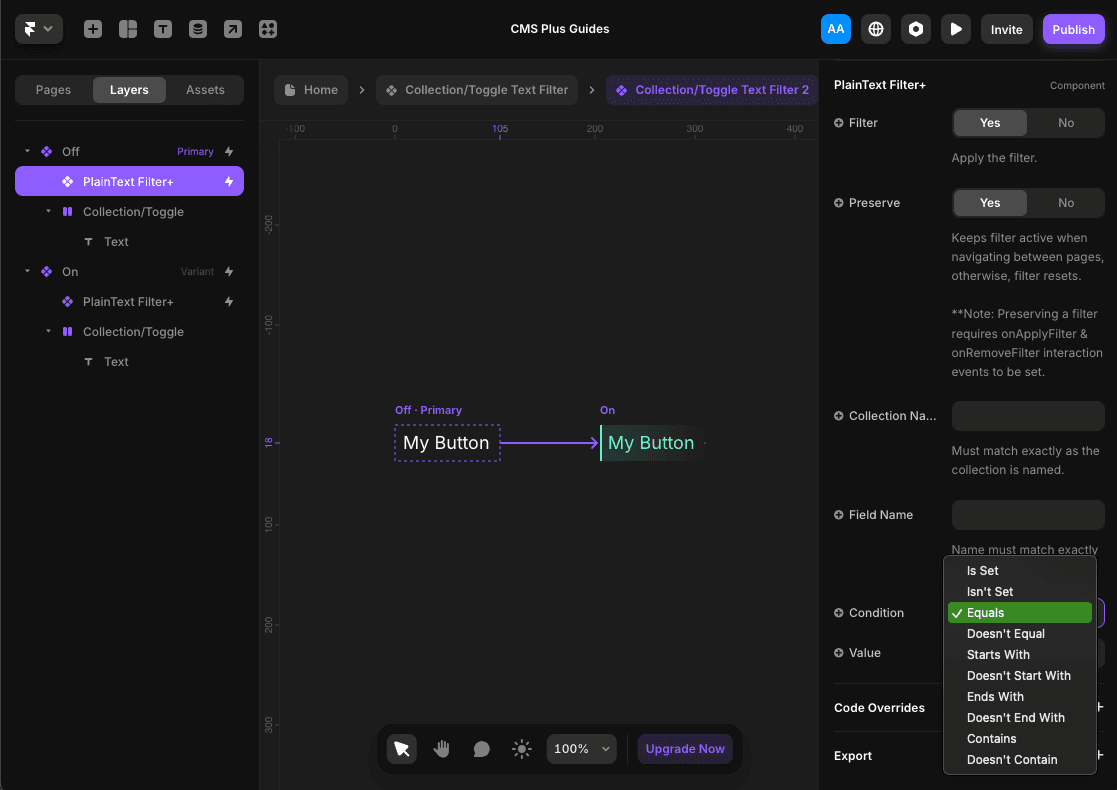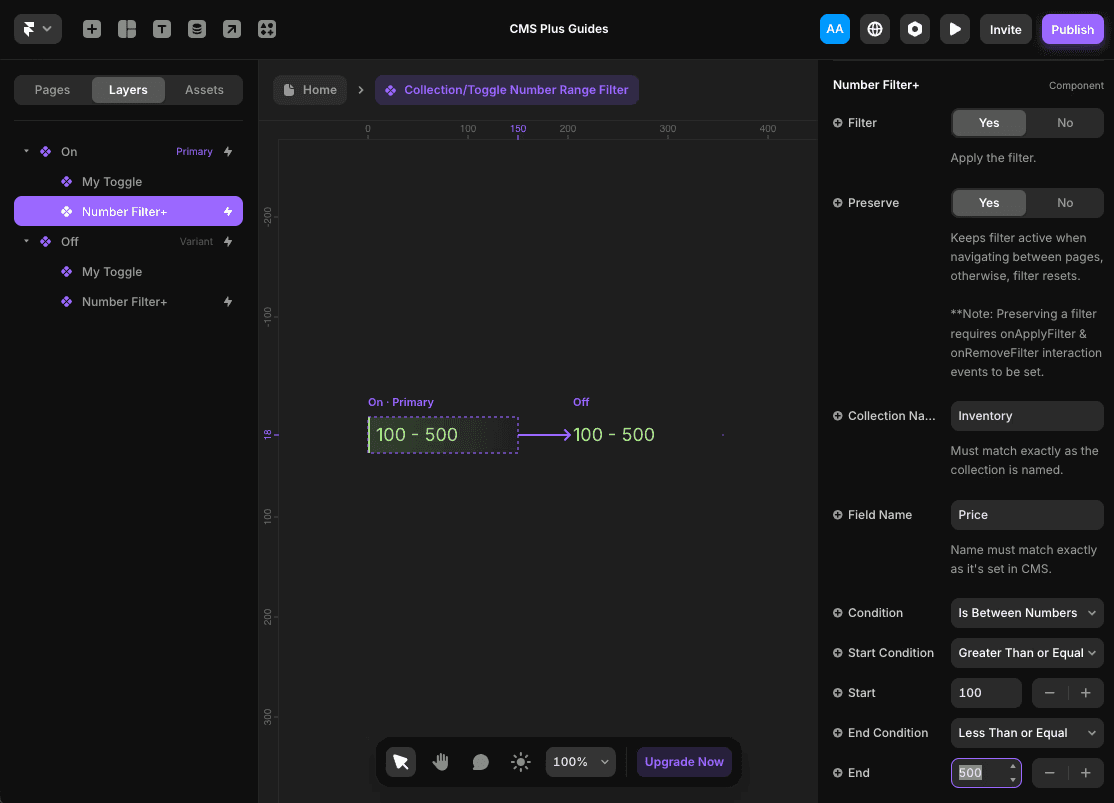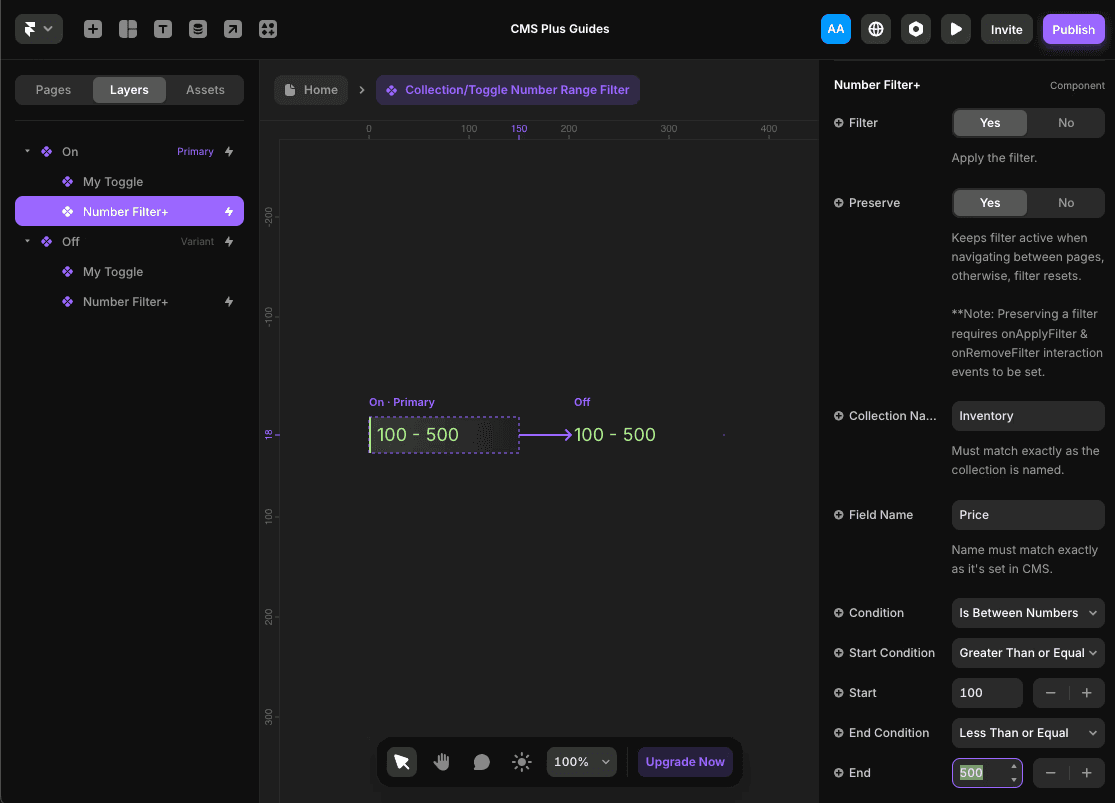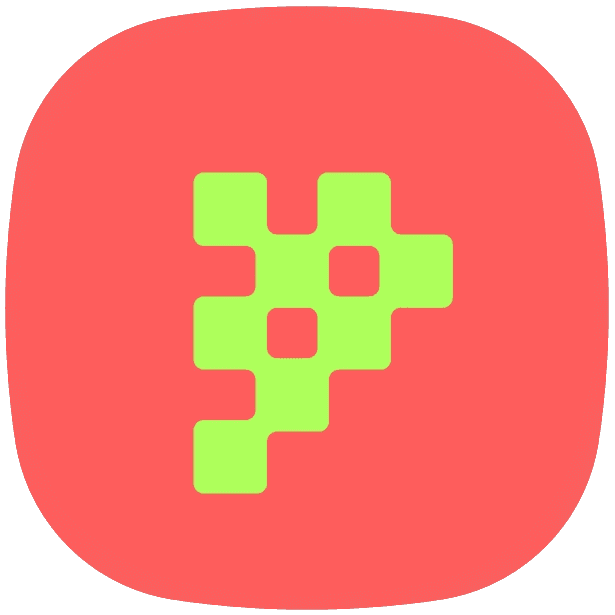Framer Collections +
on demand filtering
Utility components for Framer's Content Management System.
+
Combine Multiple Filters without endless variants
With CMS Plus filters, finding the exact information you need is fast and easy. CMS Plus automatically builds a search query as you combine filters, eliminating the need to manage a web interactions between different collection list variants.
CMS Plus filters can be placed anywhere, even within your components to create fully custom filter buttons!
No need in creating variants of your CMS collections.
Developed to handle functionality, CMS Plus gives you the freedom to focus entirely on design.
All the native Framer filter conditions, plus more! CMS Plus adds on number ranges, dynamic dates, and a slug filter.
CMS Plus compounds filters, using "match all" and "match any" logic. This hybrid approach builds complex searches automatically.
Plus, continue using Framer's Pagination, Limit, and Start Offset.
Enhance your projects with more than filtering:
+ Search though CMS text fields as you type.
+ Toggle sort order direction.
+ Display the search results count.
CMS Plus components have unique interactions that allow you to manage state. This can reactivate filters as your visitors navigate through your site, show or hide the number of active filters, and more.
Frequently Asked Questions
What is CMS Plus?
It's a set of tools for Framer collection lists. Filters+ let you use Framer’s native filters with your own buttons, and the other components add handy features like counting items or active filters and toggling sort order. Read the intro.
Do I customize the appearance of CMS Plus components?
No, CMS Plus integrates seamlessly into your own design components, letting you fully customize the visual appearance. Learn how.
Want to see what's being built with CMS Plus? Check out some examples.
Can I still paginate through my collection items?
Yes. Framer's native features like pagination, "limit to," and start offset work with CMS Plus. You don’t need any extra components or complicated setups like with other tools.
Do I need to be an expert in Framer to use CMS Plus?
No, but it's not for beginners either. You should be comfortable with:
Using Framer's native filters.
Setting up component variants and interactions.
Defining variables for reusing components.
Working with nested components.
A solid grasp of these concepts will make implementing and customizing CMS Plus much easier. If you’re new to custom components, check out Framer’s resources to get up to speed.
No Subscription Or Login.
All Access + Updates.
LIFE TIME ACCESS
+
COMPOUND FILTERING
+
PERSISTENT ACTIVE FILTERS
+
REVERSE SORTING
+
REAL TIME SEARCH
+
CURRENT DATE FILTER
+
NUMBER RANGE FILTER
+
EASY INTEGRATION
+
RESULTS COUNT
+
SUPPORTS FRAMER'S NATIVE FEATURES